typecho个人博客修整记录
发表于: 2020-03-07 10:41:00 | 已被阅读: 730 | 分类于: 杂谈
此文章记录我的博客修改记录。
typecho-在文章末尾增加文章所述分类链接
2019年12月10日 19:37:56
计划在文章末尾增加文章所述分类链接,作为“更多阅读”的导航。打开usr/theme/NexTPisces/post.php,在“文章主体”和“底部导航(上一篇下一篇)”之间增加:
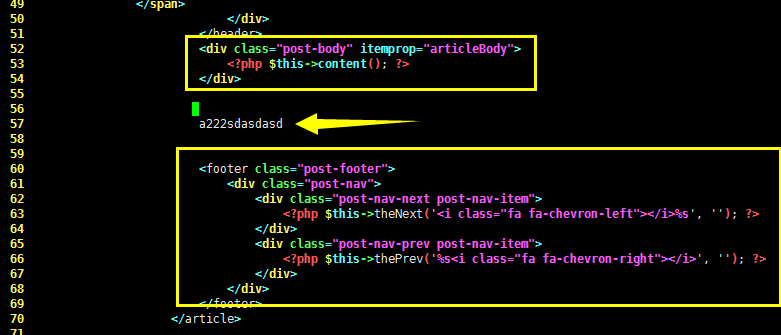
添加如下代码:
<!-- 2019年12月10日 19:42:32 添加阅读更多 -->
<span style="padding:5px; font-size:20px; border:1px; border-style:solid; border-color:#ccc; font-weight:bold; color:#828282">
阅读更多:
<?php $this->category(' , '); ?>
</span>
得到如下效果:
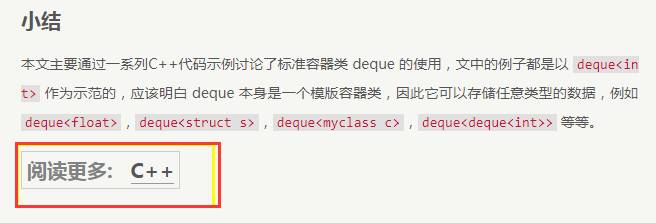
typecho-在文章末尾增加打赏按钮
2019年12月11日 18:48:15
- 在主题的 post.php 恰当位置增加下面的代码:
<!-- 2019年12月11日 19:58:36 添加打赏按钮 -->
<div style="padding: 10px 0; margin: 20px auto; width: 100%; font-size:16px; text-align: center;">
<button id="rewardButton" disable="enable" onclick="var qr = document.getElementById('QR'); if (qr.style.display === 'none') {qr.style.display='block';} else {qr.style.display='none'}">
<span>文章不错,很有收获,我要打赏</span>
</button>
<div id="QR" style="display: none;">
<div id="wechat" style="display: inline-block">
<a class="fancybox" rel="group"><img id="wechat_qr" src="//blog.popkx.com/usr/themes/NexTPisces/images/WeixinPay.png" alt="微信打赏"></a>
<p>微信打赏</p>
</div>
<div id="alipay" style="display: inline-block">
<a class="fancybox" rel="group"><img id="alipay_qr" src="//blog.popkx.com/usr/themes/NexTPisces/images/AliPay.png" alt="支付宝打赏"></a>
<p>支付宝打赏</p>
</div>
</div>
</div>
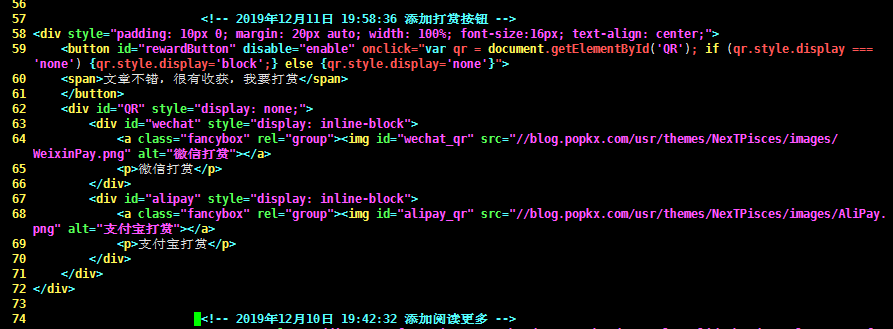
- 添加 css 代码,我使用的主题使用
主题/dist/css/main.min.css,因此将下面的代码添加到该文件尾部:
#QR{padding-top:20px;}#QR a{border:0}#QR img{width:180px;max-width:100%;display:inline-block;margin:.8em 2em 0 2em}
#rewardButton{border:3px solid #ccc;line-height:36px;text-align:center;font-size:20px;height:56px;display:block;border-radius:15px;-webkit-transition-duration:.4s;transition-duration:.4s;background-color:#999999;color:#fff;margin:0 auto;padding:0 25px}
#rewardButton:hover{color:#fff;border-color:#4caf50;outline-style:none}
最终的效果参考文章尾部的赞赏按钮。
评论区添加表情
2020年3月7日 10:38:03
今天心血来潮,想添加个评论表情,主要还是借助于大神们的插件,参考下面这个 GitHub 开源工程:
https://github.com/jzwalk/Smilies
主要步骤很简单,进入 usr/plugins,下载工程,然后就可在后台设置了:
# cd <your_blog_root_path>/usr/plugins
# git clone https://github.com/jzwalk/Smilies